WingetUI是一个用于管理Winget或Scoop等CLI软件包管理器的第三方GUI工具,今天收到了最新的更新。新的更新,即1.5.2版,修复了Windows 10上模糊的纹理,并改进了Windows 11上任务管理器上下文菜单的定位。除此以外,还有其他一些改进和错误修复,如与.NET、PNG文件等有关的改进和修复。你可以在下面查看WingetUI 1.5.2的更新日志。
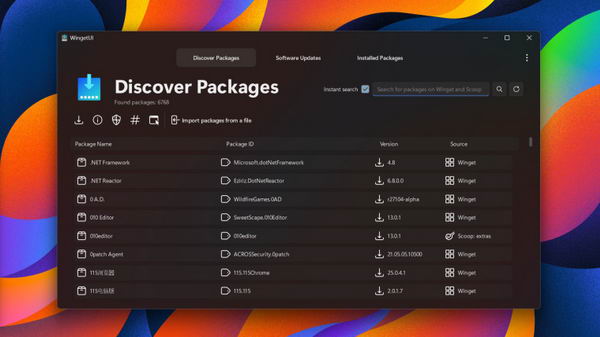
Changelog:
- Improvements in the settings page:
- Utilities regarding winget shouldn't enable scoop anymore
- Reorganized the headers
- Added a submenu for experimental features
- Added a section to view, add and remove scoop buckets
- Added a new screenshot viewer on the info window
- Improved general keyboard navigation
- Improved blurry textures on Windows 10 systems
- Fixed issues with scoop custom buckets
- Fixed some issues regarding global scoop installations
- Improved taskbar context menu positioning on Windows 11 systems
- Added the update date and the release notes on the information window
- The number of installed packages will vary when uninstalling an app
- Fixed an issue where the window would drift across app restarts
- Fixed an issue where winget wouldn't detect wingetui
- Improved dialogs, fixing an issue where the user couldn't interact with them
- Fixed issues with application info parsing on botw winget and scoop
- Optimized PNG files, thanks to @panther7
- Fixed issues with .NET runtimes and with MSVC++2010 (thanks microsoft for messing up IDs and adding double spaces on them)
- Improved scoop installer, thanks to @panther7
- Fixed broken select/unselect all on the updates and the installed section
- Fixed loading loops when no package menagers were enabled
- Fixed misidentified packages
- WingetUI now detects Microsoft Store packages properly on the installed tab
- Added fluent context menus to even more areas of the UI
- migrated servers to www.marticliment.com, instead of the old www.somepythonthings.tk
官网地址:
链接:
WingetUI.v1.5.2.zip (访问密码: 5988)

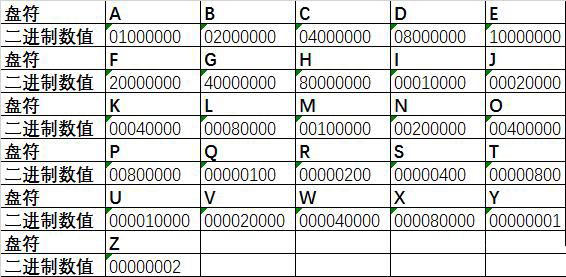

![[WIN] Display Driver Uninstaller v18.0.9.1](https://www.pcsofter.com/wp-content/uploads/2021/06/2023020710002097.jpg)
![[WIN] Greenshot - 支持中文的免费截图软件](https://www.pcsofter.com/wp-content/uploads/2022/04/2024123117085217.webp)









