iwck 是一款在 Windows 下临时锁定键盘输入的小工具,用来清洁键盘,或者在键盘上放置物品的时候。
这个应用不能自动清洁键盘,但是可以帮助你在擦键盘或是需要在键盘上放置物品(比如泡面)时临时屏蔽键盘的输入。
-
press
Blockto block your keyboard. -
press
Blockto unblock when the button is gray. -
press
Exitto unblock your keyboard and exit the app. -
click the title
iwckto drag the window.
软件截图
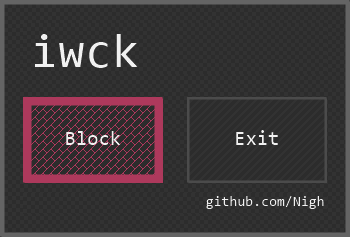
官网地址
链接:
(访问密码: 5988) [Win] iwck : 临时锁定 Windows 键盘


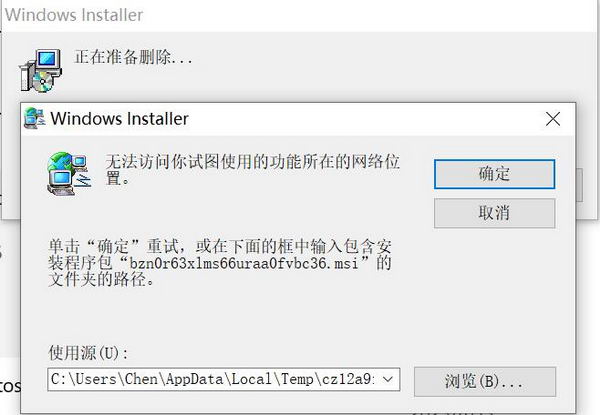
![微软发布了 Windows 11 原生 Copilot 应用 [附安装方法]](https://www.pcsofter.com/wp-content/uploads/2025/03/2025030417534785.webp)





![[WIN] Win11 Tweaker v2.0.0](https://www.pcsofter.com/wp-content/uploads/2025/03/202503041623361.webp)
![[WIN] HDCleaner v2.088 中文多语言版](https://www.pcsofter.com/wp-content/uploads/2024/07/2024072216273939.webp)



