微软入门级 Surface 设备之一的第二代 Surface Go 收到了新的固件更新。在最新版本中,微软修补了多个安全漏洞,修复了显示屏闪烁问题,并改进了 Wi-Fi 连接。
修补的安全漏洞包括英特尔 SA-00999 和英特尔 SA-01083。最近,Surface Studio 2+ 和 Surface Studio 2 也收到了同样的补丁。

以下是官方更新日志:
改进和修复:
- 解决了设备连接到 Surface Dock 2 时导致屏幕闪烁的问题。
- 解决了与英特尔® 安全公告 INTEL-SA-00999 和 INTEL-SA- 01083 有关的潜在安全漏洞。
- 在 IPv6 网络中启用了 PXE 启动功能的设备,通过保护它们免受受威胁网段内的外部访问,提高了其安全性。
- 解决了 Wi-Fi 相关的安全问题,并提高了重置/恢复期间的连接稳定性。
以下是新驱动程序列表:
| Windows Update Name | Windows Device Manager |
|---|---|
| Intel - net - 23.30.0.6 | Intel(R) Wi-Fi 6 AX200 160MHz - Network adapters |
| Intel Corporation - Bluetooth - 23.30.0.3 | Intel(R) Wireless Bluetooth(R) - Bluetooth |
| Intel - Software Component - 1.71.99.0 | Intel(R) iCLS Client - Software components |
| Intel - System - 2406.5.5.0 | Intel(R) Management Engine Interface #1 - System devices |
| Surface - Firmware - 1.0.3.1 | Surface UEFI - Firmware |
| Surface - Firmware - 11.8.96.4657 | Surface ME - Firmware |
| Surface - Extension - 6.16.8.0 | Surface Dock 2 Firmware Update - Extension |
以下是有关该版本的更多信息:
| 支持设备 | Surface Go 2 Surfaec Go 2 LTE |
|---|---|
| 系统 | Windows 10 version 21H2 and newer |
| 如何更新 | Windows Update Surface Support website (手动安装) |
| 固件大小 | 495 MB |
| 操作步骤和已知问题 | 如果您的 Surface Go 2 打开,但看到黑屏显示 “无可启动设备”,请访问 “Surface Go 或 Surface 2 打开并显示” 不可启动设备。 |
Surface Go 2 支持至 2024 年 12 月 30 日。

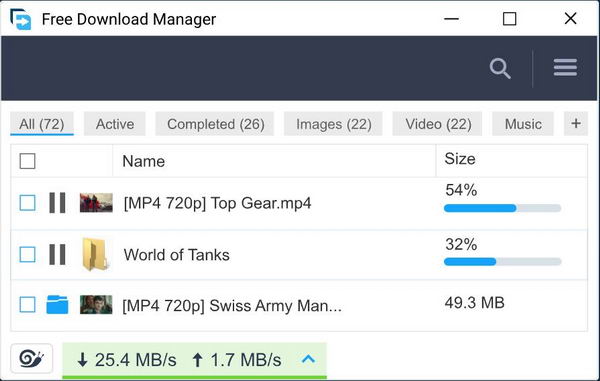



![Windows 11 Preview Build 26120.3000 发布 [附更新说明]](https://www.pcsofter.com/wp-content/uploads/2023/04/2023042010131338.jpg)
![[WIN] PowerShell v7.5.0 正式版](https://www.pcsofter.com/wp-content/uploads/2022/11/202212280939406.jpg)








