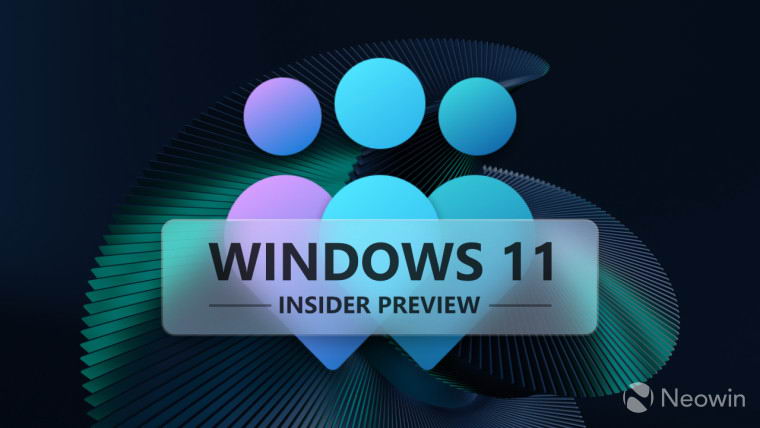苹果公司在本月早些时候举行的 WWDC 大会上推出了 iOS 18 更新。在 iOS 18 中,苹果为 iPhone 引入了多项新功能,例如可以将应用程序图标放置在主屏幕上的任何位置、为应用程序图标应用明暗模式、完全可定制的控制面板、控制面板中的专用电源按钮、更改手电筒的焦点等。

iOS 18 还引入了游戏模式,并为 iPhone 添加了期待已久的 RCS 支持。
然而,在推送 iOS 18 Beta 1 更新时,设置中并没有支持 RCS 的迹象。现在,根据 9To5Mac 的报道,周一开始推出的 iOS 18 Beta 2 更新在 "设置" 应用中新增了 RCS 切换。
有了 RCS,iPhone 用户可以向 Android 用户发送音频或大型媒体文件,这些文件仍会显示绿色气泡,但 "信息" 应用会在对话框中显示 "短信 - RCS" 标签。有趣的是,只有少数测试版用户可以使用 RCS 支持,这让其他测试版用户感到奇怪,为什么他们在 "设置" 应用中看不到 RCS 切换。

据报道,iOS 18 Beta 2 更新对 iPhone 的 RCS 支持依赖于苹果正在合作的运营商合作伙伴。这意味着,运营商合作伙伴需要更新他们与 iOS 系统的捆绑包,才能在运行 iOS 18 Beta 2 更新的 iPhone 上显示 RCS 切换。
截至目前,只有包括美国 AT&T 和 T-Mobile 在内的少数运营商更新了他们的运营商捆绑包,以支持 iPhone 上的 RCS,这就是为什么其他运营商用户即使安装了最新的 Beta 2 更新也看不到 RCS 支持的原因。因此,如果你在 "设置" 菜单中看不到 RCS 切换,那么你可能需要再等一段时间,直到你的运营商更新其捆绑服务以支持 iPhone 上的 RCS。
你可以在这里了解有关 iOS 18 的更多信息:
https://developer.apple.com/documentation/ios-ipados-release-notes/ios-ipados-18-release-notes
iOS 18 beta 2 IPSW [22A5297f]
- iPhone 15 Pro Max
- iPhone 15 Pro
- iPhone 15 Plus
- iPhone 15
- iPhone 14 Pro Max
- iPhone 14 Pro
- iPhone 14 Plus
- iPhone 14
- iPhone SE (3rd generation)
- iPhone 13
- iPhone 13 mini
- iPhone 13 Pro Max
- iPhone 13 Pro
- iPhone 12 Pro Max
- iPhone 12, iPhone 12 Pro
- iPhone 12 mini
- iPhone SE (2nd generation)
- iPhone 11 Pro, iPhone 11 Pro Max
- iPhone 11
- iPhone XR
- iPhone XS, iPhone XS Max
iPadOS 18 beta 2 IPSW [22A5297f]
- iPad Pro 11-inch (M4), iPad Pro 13-inch (M4)
- iPad Air 11-inch (M2), iPad Air 13-inch (M2)
- 11-in. iPad Pro (4th generation), 12.9-in. iPad Pro (6th generation)
- 10.2-in. iPad (10th generation)
- iPad Air (5th Generation)
- iPad mini (6th generation)
- 10.2-in. iPad (9th generation)
- 11-in. iPad Pro (3rd generation), 12.9-in. iPad Pro (5th generation)
- iPad Air (4th generation)
- 10.2-in. iPad (8th generation)
- 11-in. iPad Pro (1st and 2nd generations), 12.9-in. iPad Pro (3rd and 4th generations)
- iPad mini (5th generation), iPad Air (3rd generation)
- 10.2-in. iPad (7th generation)
macOS 15 beta 2 [24A5279h]
tvOS 18 beta 2 [22J5305e]
visionOS 2 beta 2 [22N5267g]