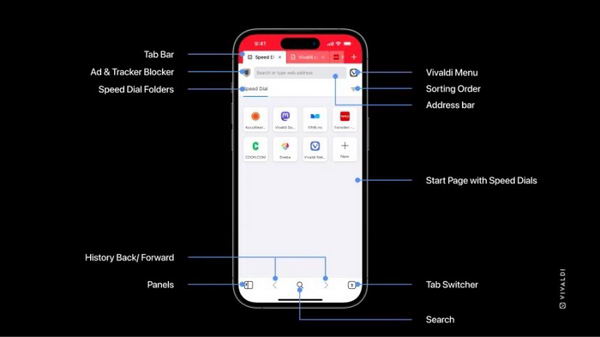又一款 Surface 设备获得了新的固件更新。这一次,微软为搭载 AMD 处理器的 Surface Laptop 4 推出了一组补丁,为用户提供了充电稳定性和性能改进、安全补丁,并修复了导致设备启动时出现 Surface 徽标的错误。

注意:微软分阶段推出 Surface 固件更新。你的设备最终会获得可用更新,但可能需要几天时间。您可以从 Surface Support 官方网站下载软件包,强制安装最新固件。
Surface Laptop 4 AMD 2023年9月固件更新了哪些新功能?
- 提高设备充电性能和稳定性。
- 解决安全漏洞。
- 解决了设备启动到 Surface 徽标的问题。
以下是新驱动程序列表:
| Windows Update Name | Windows Device Manager |
|---|---|
| Intel Corporation - Bluetooth - 22.230.0.2 | Intel(R) Wireless Bluetooth(R) - Bluetooth |
| Intel - net - 22.230.0.8 | Intel(R) Wi-Fi 6 AX200 160MHz - Network adapters |
| Surface - Firmware - 12.104.139.0 | Surface System Aggregator - Firmware |
| Surface - Firmware - 3.350.140 | Surface UEFI - Firmware |
以下是有关该版本的更多信息:
| 支持设备 | Surface Laptop 4 with AMD processors |
|---|---|
| 系统 | Windows 10 version 21H2 Windows 11 version 21H2 |
| 如何更新 | Windows Update Surface Support website |
| Update Size | 456MB (仅限手动安装) |
| 操作步骤 | 我们建议您重新启动 Surface 以完成剩余的安装部分。 要重新启动设备,请选择"开始",然后选择"电源">"重新启动"。 如果您仍然觉得 Surface 设备无法正常工作,请访问我们的 Surface 设备帮助页面, 选择您希望获得支持的方式,输入您需要帮助的内容, 然后按照推荐的帮助或文章进行操作。 |
| 已知问题 | 本次更新没有已知问题。 |
配备英特尔和 AMD 处理器的第四代 Surface 笔记本电脑将一直支持到 2027 年。根据 Surface 生命周期官方文档,该电脑将于 2027 年 4 月 15 日达到生命终点。